The Revit standard circuit tag we are using is formatted Panel Name / Circuit, with Circuit being (Phase/Way). The industry standard for circuit tagging in the UK is however Panel Name / Way / Phase. From what I can tell there is no way of customising this directly into Revit. After a bit of research online I've found that this problem came up quite a few times on forums, with no particular fix however.
To work around it I assigned two shared parameters to the Wires category in Project Parameters. These two parameters would then allow me to modify the circuit tag with the format I needed.
 |
| Revit Wire Properties |
However this workaround would require someone to manually populate the newly created Phase and Way parameters. One quicker way of doing this would be to export the circuit parameters into an excel file and manipulate the data there. Even though this would be slightly faster, it would still be quite a time consuming workflow by introducing excel into the scheme. Whenever possible I try to avoid data manipulation in excel if it can be avoided.
The task seemed perfect for Dynamo and a good opportunity for me to put my limited Python knowledge to use.
 |
| Dynamo Diagram |
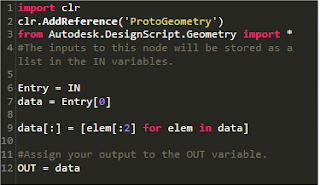 |
| Python - Circuit Phase data extraction |
 |
| Python - Circuit Way data extraction |
The Dynamo diagram would read all the Wire Circuits Parameter values in the model and then using the Python script it would break the data into two. In my case I had L2/1, L2 being the phase and 1 being the Way. The new data would then be pushed back to Revit and the newly created parameters (Phase and Way) would be populated based on the Circuit data.
Last step of the exercise was to modify the Revit Wire Tag Family to work with the newly created parameters.
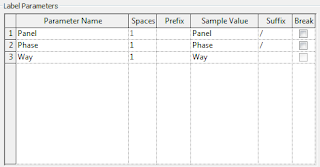 |
| Revit Wire Tag Family - Edit Label window |

Great post. Will share this with my electrical engineers. Hope to see more MEP posts.
ReplyDeleteHi Tom,
ReplyDeleteThank you for your feedback. One problem which was flagged back to me by my colleagues is that if you are creating panel schedules in Revit and you are referencing the circuit numbers, these will be different than the drawings and the schedule will use the Revit standard one.
I believe one way of solving this problem is by rebuilding the circuit number in one Shared Parameter instead of two. This parameter can then inform the tag as well as the schedule.
I haven't had a chance to test it yet though.
Great one and a help to the Revit community. Pls post more Revit MEP (Electrical) as iam a beginner in Dynamo and would like to learn more about its Dynamic functions
ReplyDeleteHi tom,
ReplyDeleteCan you please guide me how you set it up wire sizes in metric unit with (mm value) because when i see it shows with Ampacity value.
Can you please kindly share your revit mdoel for my review.
I really appreciate your help!..
Ramachandran
itsganeshram@gmail.com
0091-9994840021.